 VideoHerd
VideoHerd
Get Seen Better With These 4 YouTube SEO Methods
Category: YouTube SEO
As the world’s second-largest search engine, YouTube is a unique platform companies can use to get their products in front of people for free.
However, to get in front of these people, you'll need to create relevant video content that shows up in their YouTube feeds and queries. Whether you want your video to appear in a user's recommended section, search results, homepage, or even their Short's Self, you, as a marketer, must practice the rituals of YouTube SEO.
Without YouTube SEO, the risk of it being buried among the other digital noise remains constant. But don't worry; YouTube SEO is not as scary as it sounds.
In fact, there are fewer steps involved than in web-based SEO. Which if you're looking to brush up, we recommend reading Custom Content's Guide to SEO.
Now, here are the YouTube SEO methods you can use to increase your channel's reach, give you access to buyers from new markets, and improve your channel's visibility:
Number 1: Translating Your Video's Closed Captions for Multiple Languages
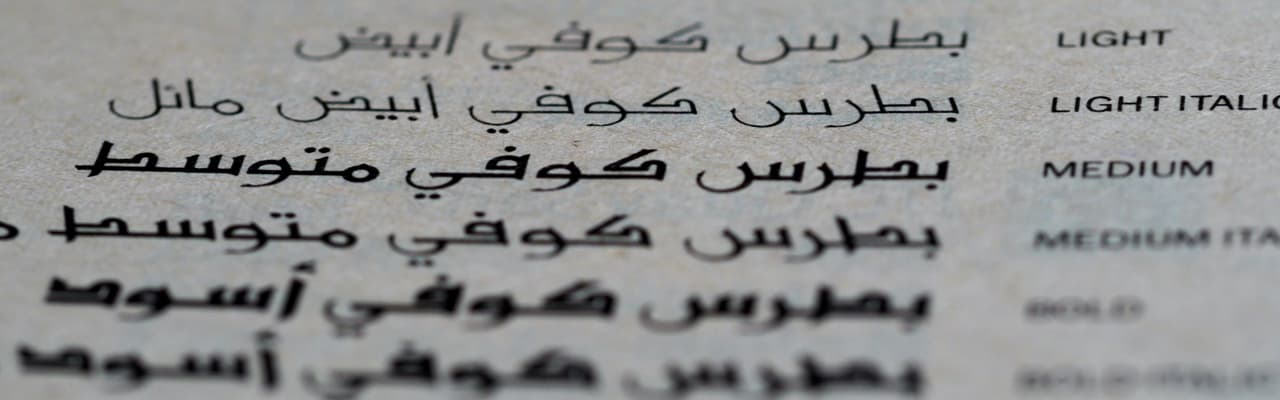
This may sound like a lot of work. However, the English language is spoken by slightly over a 1/8th of the world's population. This means you miss out on marketing your services to the other 87.5% of the world with access to YouTube.
We recommend captioning your videos in multiple languages to get your video in the recommended feed of global searchers. While also letting you tap into new markets.
Also, as of a recent update, YouTube has made captioning your videos more effortless than ever before.
All you have to do is:
Head over to your YouTube Studio
Click 'Subtitles' on the left-hand menu
Select the video you wish to translate
Click 'Add Language' and select your target language
Click 'Add' under the 'Title & Description' column
Translate your Title and Description in Google Translate and paste it here. Click 'Publish'
Click 'Add' under the subtitle section and select 'auto-translate'
Repeat for your target languages!
However, we will be the first to tell you that YouTube's auto-translate is less than 75% accurate. If a higher quality translation is necessary, you can contact a translator on Fiverr or another online marketplace for accurate transcriptions.
Number 2: Use Third-Party Keyword Tools when Writing Your Title, Description, and Tags

Before you title your video something generic, it pays to do your research.
To help with this research, it's critical to use a third-party keyword tool to identify what your target people are searching for and how often they're searching for it.
With this information in mind, you can tailor your YouTube title, description, and tags to make your video appear highly relevant in the eyes of the YouTube algorithm. While this may take time, adding necessary keywords (where it makes sense without keyword bombing) is another underrated YouTube SEO technique that can get your videos and business the visibility they deserve.
Some of the best third-party keyword tools you can use are:
TubeBudy:
VidIQ:
Ahrefs Keyword Explorer
SEM Rush
Keyword Keg
If you have the budget, using a web-centered tool like SEM rush paired with a solely YouTube-based SEO plugin like TubeBuddy is the best combination for maximizing your YouTube Video SEO. And remember, you can use these tools to continue to audit and update older videos so your channel's titles are evergreen as the years go by.
Don't Miss The Human Element
Although we mentioned you should use keywords in your YouTube Title, it's essential to keep your YouTube title attractive to a human reader.
You should add only a few keywords in your title where necessary and within the context of the video. The rest of the time, focus on creating a title your target persona would be interested in, and you will go right!
More information on humanizing your content in our article here:
Now back to the task at hand.
Number 3: Develop a Curiosity Filled Thumbnail

An appropriate thumbnail and title are the most significant deciding factors your viewers (and potential customers) use when watching your content.
But why would you invest so much time in creating a curiosity-provoking thumbnail? It has to do with your Click Through Ratio, or CTR for short.
CTR is calculated by the number of impressions your video receives divided by the number of people who click on it. YouTube uses CTR as a significant ranking factor to determine if your video should appear higher in the search results and more frequently on people's feeds.
This is easier said than done. It's difficult to find what makes an eye-catching YouTube thumbnail just by scrolling through YouTube yourself or designing from scratch - especially if you're not a visual person.
However, don't worry because we have six pointers to help you design a more successful thumbnail for your next video here:
Be accurate and not too clickbait-y
Get your audience interested in the video - visually show a solution or tease a workaround/end outcome
Use close-ups of faces showing emotion
Use bright backgrounds that stand out against YouTube's white/black background
Keep text to a minimum. Use 3 - 5 words at maximum if the context is needed or to create curiosity
Add your branding and stick with it long-term
Number 4: Add Custom Chapters to your YouTube Video

YouTube Chapters are like movie scenes in the director's cut DVD. They break down parts of the video into smaller segments and add a tidbit of context. Each chapter segment has a clickable time stamp, allowing curious viewers to jump solely to the section of the video they came for.
Chapters help boost the viewing experience by helping people find exactly what they need in complex video content. A better experience equals a happier viewer and a more trusting audience. But that's not all. YouTube can surface your Chapters in search results as well. Allowing you to have the opportunity to rank for specific queries YouTube users may have.
Titling your chapters in a way relevant to your video and your business solutions is a win-win way to improve the viewers' time on your video while potentially boosting your visibility in the YouTube search results.
Next Steps:
Although YouTube SEO may seem like a scary new world, all you need are these 4 minor tweaks to your YouTube SEO to go a long way toward your channel's visibility.
When uploading consistently with these best practices, you'll see a rise of 3 - 6 months in your YouTube traffic and impressions.
With all that new traffic, you may require support in steering those viewers to your product pages. We can help with that. Check out our B2B YouTube Lead Generation services, or drop us a line anytime.


